help
Start
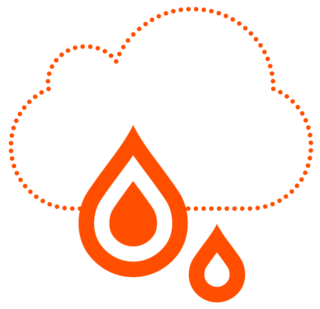
This page was made using Salon.io
If you got through all the basics Salon.io has to offer or you're quite comfortable jumping in at the deep-end this section is for you. Here we have help on adding your own CSS, HTML & JS to your site, information regarding the systems that make Salon.io tick and one or two tricks to show you. Please note that to use the techniques described in this section you must have a premium account!
If you're looking to setup your own custom domain check out our guides here.
The video above gives you an idea of how simple it is to add code in Salon.io as well as how quickly you can see the results of your work. On the left you can access our Code Editor section for general help with coding, Tips & tricks will give specific use-case help and Techie stuff is where you can learn about Salon.io's inner workings.
We hope you find Salon.io simple and intuitive to use.
To help you get off the ground the help section has a few simple tips on basic use of the site.
From uploading your work to restyling your menu we've got plenty to guide you through building a page to be proud of.
The video above gives a quick overview on how our site works and from the links on the left you can get to our three main help sections, Building, Styling and Adding ; where there are lots more videos and helpful pointers.
If you have any questions or feedback drop us a line at support@salon.io.
→ Start building pages
Advanced customization
Getting Started!
JavaScript is turned off.
Please enable JavaScript to view this site properly.