help
Google Analytics
Google Analytics
Salon.io supports simple Google Analytics intergration. This allows you to easily see not just how many people are visiting your site but also who they are - where they're from, how long they spend on your site, how they access it, which parts they access etc...
In order to use this feature you must be have a custom domain setup. Analytics will only work on your custom domain!
To set Google Analytics up for your Salon.io site simply go to Google Analyics
and sign up for an account (it's free!).
Once you've done that select add a new account and you'll be presented with a page like this:
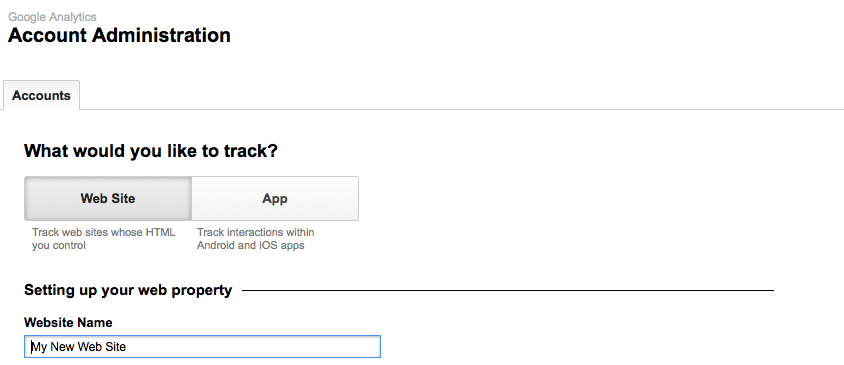
Here you need to fill in the information about you site.
Select 'Web Site' under what to track,
Enter a name for your site,
Enter the site's URL (make sure you enter your custom domain address not your Salon.io address!),
Pick a category,
Set your preferred time zone,
Give the account a name (this is for your reference on GA)
and then hit the 'get tracking ID' button. It looks like this:
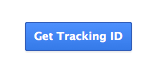
Accept the terms of service then on the next page you will see something like this:
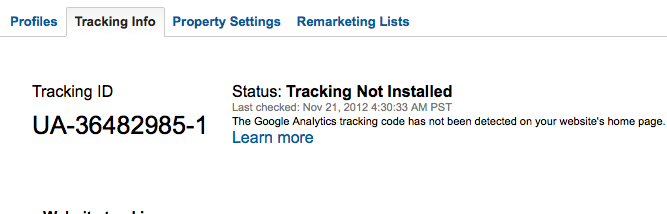
The large number code is yout tracking ID and that's all you need.
Copy it and then go to your Salon.io site settings.
Paste the code into the tracking ID section as shown below and you're finished!
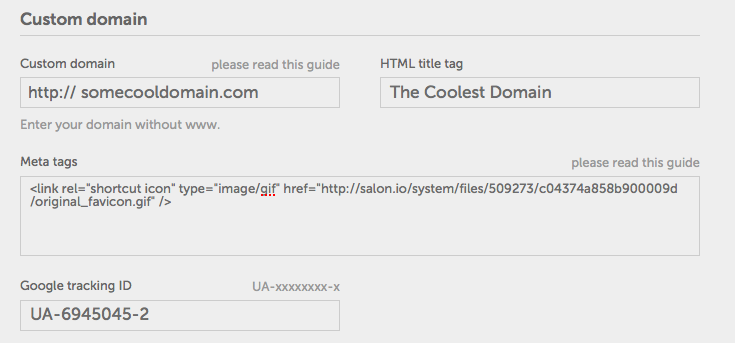
To view your site's statistics simply go to Google Analyics and login.
You'll be presented with a dashboard where you can view all the information about your site you could want!
Please remember that you must be a premium member with a custom domain for this to function.
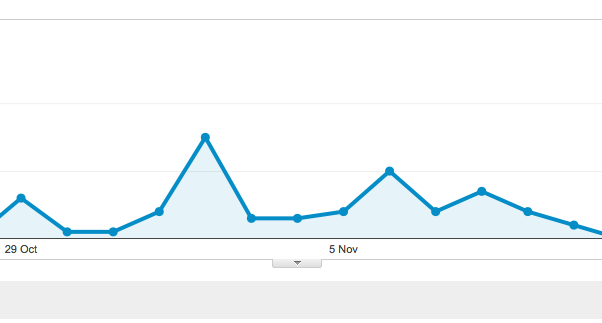
JavaScript is turned off.
Please enable JavaScript to view this site properly.