help
Meta Tags & Favicon
Adding site descriptions, favicons and more
Using meta tags you can add a lot of information to your Salon.io site easily but please note that this only works when you have a custom domain setup. To access your meta-tags / header information simply go to site settings as you can see in the screenshot below:
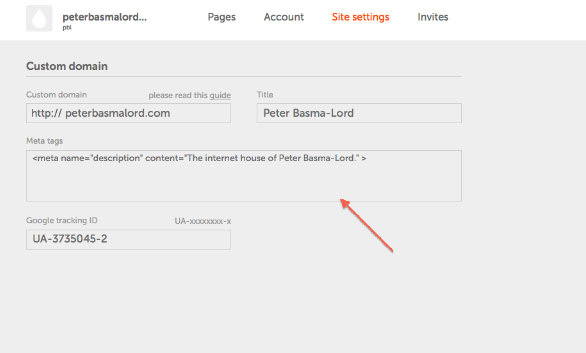
Here you can enter tags to inform browsers and search engines about your site. For example a short descriptive tag can help with indexing your site on Google and also display as a description for you site in Google's search results.
<meta name="description" content="your description goes here" >
For much more in-depth help check out this great guide:
quotes.uk.com's guide to meta-tags.
Favicon
To add a custom favicon first upload the image you want to use (make sure it is a 16px x 16px GIF) on one of your Salon.io pages (you can just make a new one called something like assets - make sure it's set to published but not visible in your menu.) Then copy the image location ( it should look something like:
http://salon.io/system/files/509273/c04374a858b900009d/original_favicon.gif
Then add the following code to your custom meta-tags section in your site settings:
<link rel="icon" type="image/gif" href="http://salon.io/system /files/509273/c04374a858b900009d/original_favicon.gif" />
<link rel="shortcut icon" type="image/gif" href="http://salon.io/system/files/509273/c04374a858b900009d/original_favicon.gif" />
But replace the image links with the one you copied previously. Please note that this only works when people access your page via your custom domain!
You can also host your favicon anywhere on the web - just use the image's URL in place of one hosted on Salon.io
We're working to add simple uploading and native support for .ico files.
JavaScript is turned off.
Please enable JavaScript to view this site properly.