help
Custom Domain
Custom Domain
→ Quick Custom Domain Guide
→ Detailed Custom Domain Guide
→ Guides for specific domain registrars (Godaddy, Hostgator etc...)
→ Linking multiple domains to one Salon.io account
Quick Guide
You have to modify your domain's DNS settings.
Here are the three basic steps:
1.
Modify your domain's A-Record (IPv4) and AAAA-Record (IPv6)
to point to Salon.io's IP address:
IPv4: 144.76.198.40
IPv6: 2a01:4f8:200:7427:0:0:0:0
2.
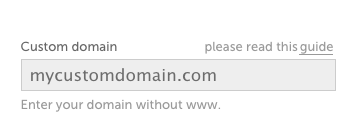
Go to your site settings and enter your domain
in the custom domain field.
3.
Wait until the new DNS settings take effect.
This may take a couple of minutes or hours ...
Detailed Guide
In order to point your domain (www.mydomain.com) to Salon.io, you have to modify your domain's DNS settings This requires you to modify your website's existing A Record. Depending on where you modify the DNS settings, you may need to a record, or modify the A-Record.
In both cases you will need to point to Salon.io's IP addresses:
IPv4 (A-Record): 144.76.198.40
IPv6 (AAAA-Record): 2a01:4f8:200:7427:0:0:0:0
You must create a record for with, and without, "www". For instance, "www.example.com" and "example.com" are two different addresses and they both need to be pointed to Salon.io in order to work.
• For "example.com", the host name might be "@" or "example.com" or simply left blank.
• For "www.example.com" the host name might be "www" or "www.example.com"
• Value of the IP address will always be 144.76.198.40
• When done, enter your URL in your Salon.io Site Settings.
Please also note that if you have forwarding setup or have perviously setup your domain to point to another host this must be undone / turned off in order to work with Salon.io.
Specific Guides
See below for step-by-step guides for specific domain registrars.
If you haven't yet purchased a domain consider using iwantmyname.com as they offer one click setup with Salon.io so you don't have to muck about with IP Addresses and A NAME records.
Multiple Domains
If you need to link multiple domains to a single Salon.io site then you must use domain forwarding.
To do this you first must setup your first domain following the instructions above (for example yourname.com).
Once this is done any of your additional domains (yourname.de, yourname.net) must be setup to forward to your primary domain (yourname.com in our example).
To find out how to setup domain forwarding please see the help section for your registrar as it is always different for each one.
JavaScript is turned off.
Please enable JavaScript to view this site properly.