help
hostgator
- On Salon.io go to your site settings and enter your domain name as shown below (without "www."). Then enter a title for your site. You can also add custom meta tags and google analytics.
- Change the address so that it reads "144.76.198.40" as shown in the image and hit the "edit record" button.
- Find the record which reads "yourdomain.com." - Make sure the type is "A" and click edit.
- Select the domain you want to link in the drop down menu.
- Scroll down to the advanced DNS Zone editor.
- Login to your cpanel (http://cpanel.yourdomain.com).
If you already have a domain pointing to hostgator hosting or have addon domains there that you're using here's how to link your domain to Salon.io.
Hostgator custom domain setup guide
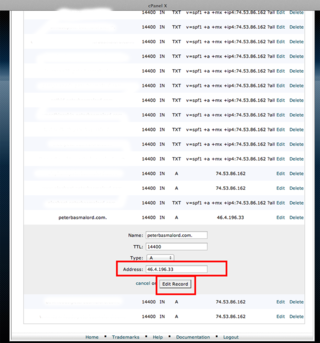
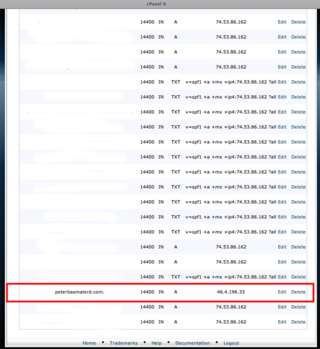
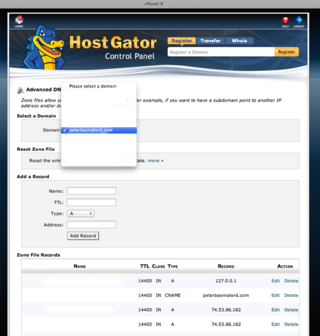
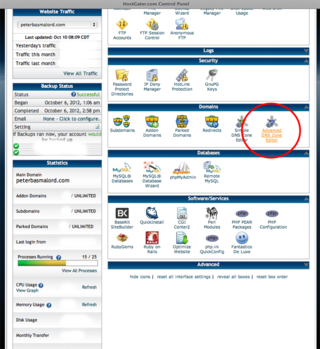

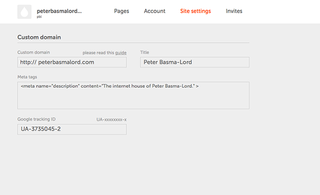
JavaScript is turned off.
Please enable JavaScript to view this site properly.