help
QR Codes
Creating QR Codes for your site.
Here's a simple step-by-step guide with screenshots to show how to create a QR code that links to your site using goo.gl.
Start by visiting goo.gl and entering your site's URL in the box provided as shown below. Then hit the 'shorten URL' button.
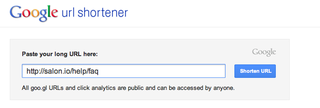
You should then see your shortened URL (already highlighted) along with a preview of your site.
Press Cmd and Copy (or Ctrl and Copy on Windows) to copy the new shortened URL.
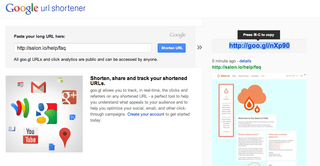
Then paste the copied URL into your browser's address bar.
Once there add '.qr' to the end of the URL as shown in the example below.
Once you've done that hit return and your QR code will be instantly generated.
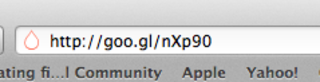
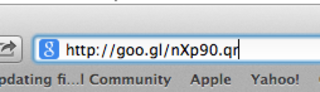
Once the QR code appears simply right-click on it and save the image to your desktop -
from there you can put it wherever you like and once scanned it will lead back to your site!
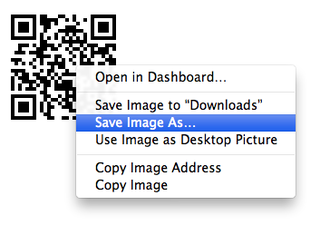

JavaScript is turned off.
Please enable JavaScript to view this site properly.